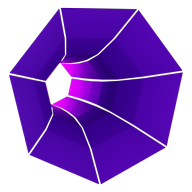Feature - Granular Data Management
Apply management when you are ready. Perfect for new and existing data lake scenarios.
Manage Folders
In big data use cases, data lakes are typically organized into zones such as Raw, Structured, Trusted, etc. These zones are further subdivided into groups of like data (for example, data that originates from the same source). Public cloud providers represent these zones and sub-divisons as folders.
When creating access control policies for your data, the granularity at which you can apply those permissions matter. Solutions exist to provide permissions at the data container level all the way down to the column/row level.
Daturic works by automating the native capabilities of your cloud provider. As data in your data lakes can be both structure and unstructured, Daturic focuses on providing access at the folder level. Daturic does not assume that your data lakes follows any particular structure. Start managing any folder today, anywhere in your lakes.
Gradual Deployment
Our solution is designed for the gradual deployment of access control policies to your data lakes. With Daturic, you are in control of which folders you want us to manage and which you'd like to adhere to your existing controls. While working with unmanaged folders, you can still enjoy Daturic features such as navigation, reporting, auditing, and tagging.
When you are ready, simply manage the folder to allow for it to be included in access control policies.
Select Management Level
Data lakes are constantly evolving. In typical data lakes, there are likely many processes that are reading, processing, and presenting data at the same time. Because of this, it can be hard to coordinate permission changes.
Daturic helps to solve this problem by introducing 3 different management modes. These management modes allow you to gradually onboard folders in your data lakes to our permission model without having to change all your processes at once.
What does manage do?
How Manage Works
When you manage a folder with Daturic, we make required changes to your data lakes to support application of our permission model and work within limits and contraints of the data lake itself. Because we are making changes, we give you control over how those changes are applied.
| Level | Effect | Use case |
|---|---|---|
| Read-only | We add our permission model to the target folder to support read-only operations. All permissions currently applied that only grant "read" are removed. | Useful when you want write operations, such as automated processes with service principals, to continue while restructuring which users can read that data. |
| Write-only | We add our permission model to the target folder to support write-only operations. All permissions currently applied that only grant "write" are removed. | Useful for controlling write-only operations, such as ingestion processes. The enhanced security of allowing only write permissions prevents those ingestion procesess from reading existing data in your data lake structure. |
| Read-write | We add our permission model to the target folder to support all operations. All other permissions are removed. | Useful in greenfield scenarios, or when you are ready to turn over complete management of a folder to Daturic. |